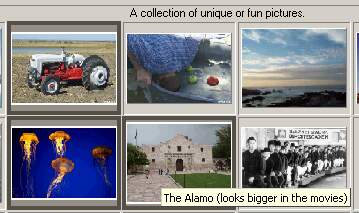Selecting Pictures
Many tasks within FotoAlbum require you to first select the picture(s) you want. There are several methods you can select picture(s) in FotoAlbum. They include:
Single Picture Selection
- To select a single picture, left-click on a picture you want to select. You will notice the selected picture has a dark selection border around it.

Multiple Picture Selection
You can select multiple pictures by:
- While holding down the CTRL key, left-click on multiple pictures. Each picture clicked on will be added to the list of selected pictures. To unselect a picture in the list, merely left-click on the selected picture while still holding down the CTRL key.
- You can select a range of pictures by left-clicking the first picture and holding down the SHIFT key while left-clicking on the last picture. It will select all pictures between the two pictures.
- Use the "Edit->Select All" main menu option (CTRL-A) to select all pictures on the current view.
- All selected pictures will have a selection border around them.
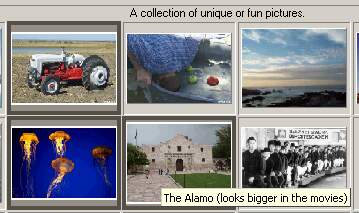
Status Bar Indicator
The status bar (bottom of FotoAlbum) indicates how many pictures are selected at any given time. To be sure you have the correct number of pictures selected before performing a task, be sure the status bar indicates the expected number selected.